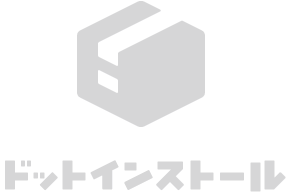vagrant upで「VMDK: inconsistency between grain table」といったエラーが出るのですが
お世話になっています。
vagrant upを実行した際、以下のようなエラーが出てしまいます。
mbp:MyCentOS userName$ vagrant up
Bringing machine 'default' up with 'virtualbox' provider...
==> default: Checking if box 'bento/centos-6.8' version '2.3.4' is up to date...
==> default: Clearing any previously set forwarded ports...
==> default: Clearing any previously set network interfaces...
==> default: Preparing network interfaces based on configuration...
default: Adapter 1: nat
default: Adapter 2: hostonly
==> default: Forwarding ports...
default: 22 (guest) => 2222 (host) (adapter 1)
==> default: Booting VM...
There was an error while executing `VBoxManage`, a CLI used by Vagrant
for controlling VirtualBox. The command and stderr is shown below.
Command: ["startvm", "27a6241c-951d-4d9b-87f3-81f2fe11b897", "--type", "headless"]
Stderr: VBoxManage: error: Could not open the medium '/Users/userName/programing/MyCentOS_default_1592118321476_36085/centos-6.8-x86_64-disk001.vmdk'.
VBoxManage: error: VMDK: inconsistency between grain table and backup grain table in '/Users/userName/programing/MyCentOS_default_1592118321476_36085/centos-6.8-x86_64-disk001.vmdk' (VERR_VD_VMDK_INVALID_HEADER).
VBoxManage: error: VD: error VERR_VD_VMDK_INVALID_HEADER opening image file '/Users/userName/programing/MyCentOS_default_1592118321476_36085/centos-6.8-x86_64-disk001.vmdk' (VERR_VD_VMDK_INVALID_HEADER)
VBoxManage: error: Details: code NS_ERROR_FAILURE (0x80004005), component MediumWrap, interface IMedium
以前にも同様のエラーが出て、VirtualBox/vagratの再起動、バージョンアップ、再インストールなどを行いましたが解決しなかったため、アンインストールツールを使ってVirtualBoxを削除、VMSディレクトリも削除し、動画に習って新しく環境を再構築しました。(ググった情報を参考によくわからないまま削除したので仮想環境にあったソースファイルやDBも消えてしまいましたが…)
再構築後しばらく問題なく使えていましたが、またエラーが発生してしまいました。
補足情報にあるようにvagrant haltの後、vagrant upしても変化がありません。
解決方法がありましたらご教示ください。
よろしくお願いします。
VirtualBox 6.1.10r138449
Vagrant 2.2.9
MacBook Pro2019 10.14.5
この回答を見るにはプレミアムプランへの登録が必要です
プレミアムプランとは?