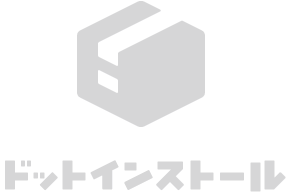vagrant up で発生するエラーについて
There was an error while executing `VBoxManage`, a CLI used by Vagrant
for controlling VirtualBox. The command and stderr is shown below.
Command: ["import", "/Users/AAA/.vagrant.d/boxes/bento-VAGRANTSLASH-centos-6.8/2.3.4/virtualbox/box.ovf", "--vsys", "0", "--vmname", "centos-6.8-x86_64_1589952127959_925", "--vsys", "0", "--unit", "12", "--disk", "/Users/BBB/VirtualBox VMs/centos-6.8-x86_64_1589952127959_925/centos-6.8-x86_64-disk001.vmdk"]
Stderr: 0%...10%...20%...30%...40%...50%...60%...70%...80%...90%...100%
Interpreting /Users/AAA/.vagrant.d/boxes/bento-VAGRANTSLASH-centos-6.8/2.3.4/virtualbox/box.ovf...
OK.
0%...
Progress state: NS_ERROR_INVALID_ARG
VBoxManage: error: Appliance import failed
VBoxManage: error: Code NS_ERROR_INVALID_ARG (0x80070057) - Invalid argument value (extended info not available)
VBoxManage: error: Context: "RTEXITCODE handleImportAppliance(HandlerArg *)" at line 1118 of file VBoxManageAppliance.cpp
バーチャルボックスとvagrantをアンインストールした後、新たにインストールし直しましたが上記のエラーが表示されます。
以前動画を見て立ち上げることができたのですが今回は失敗してしまいます。
この回答を見るにはプレミアムプランへの登録が必要です
プレミアムプランとは?