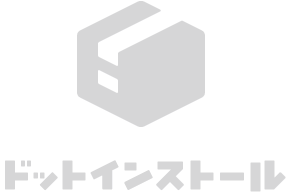ターミナルを消してしまいましたが、どうすればいいでしょうか?
メニューから「New Terminal」の項目を選択してみてください。
2021年8月16日
 ユーザー
ユーザー
sudo vi /etc/my.cnf
を入力すると、
# This group is read both both by the client and the server
# use it for options that affect everything
#
[client-server]
#
# This group is read by the server
#
[mysqld]
# Disabling symbolic-links is recommended to prevent assorted security risks
symbolic-links=0
#
# include all files from the config directory
#
!includedir /etc/my.cnf.d
~
~
~
"/etc/my.cnf" 18L, 345C
との表記が出てきて色々触っているときにターミナルを消してしまいまいました。
どう対応すればよろしいでしょうか?
また動画とは違う表記が出たのはなぜでしょうか?
よろしくお願いいたします。
この回答を見るにはプレミアムプランへの登録が必要です
プレミアムプランとは?