このレッスンはアーカイブされました
このレッスンは視聴可能ですが、質問の受付や内容の更新は終了しております。
-
#01 ローカル開発環境を構築しよう (02:43)
- 作業の概要
-
#02 VirtualBoxを導入しよう (01:50)
- VirtualBoxの導入
-
#03 Vagrantを導入しよう (01:16)
- Vagrantの導入
-
#04 VagrantでCentOSを立ち上げよう (02:44)
- cd
- mkdir MyVagrant
- cd MyVagrant
- mkdir mycentos
- cd mycentos
- vagrant init bento/centos-6.7
- vi Vagrantfile
- -- 編集開始
- 矢印キーで移動
- #の上でxを押す
- :wq
- -- 編集終了
- vagrant up
-
#05 CentOSの設定をしていこう (02:31)
- vagrant ssh
- sudo yum -y install git
- git clone https://github.com/dotinstallres/centos65.git
- cd centos65
- ./run.sh
- exit
- vagrant suspend
- exit
-
#06 CentOSを再び立ち上げてみよう (02:11)
- cd MyVagrant
- cd mycentos
- vagrant up
- vagrant ssh
- php -v
- mysql --version
- python --version
- ruby -v
- sudo service httpd status
-
#07 Cyberduckを導入しよう (02:31)
- Cyberduckの導入
- ip a
- /var/www/html
-
#08 PHPファイルをブラウザから確認しよう (02:01)
- PHPファイルの作成
- ブラウザでのアクセス
- ファイルの変更・動作確認
-
#09 Hosts.prefpaneを導入していこう (02:40)
- Hosts.prefpaneの導入
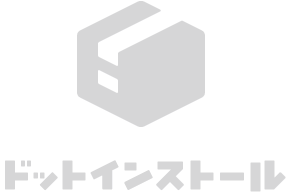
#01 ローカル開発環境を構築しよう
補足情報 更新後「Failed to mount folders in Linux guest...」というエラーが出る場合
このエラーは vagrant-vbguest という Vagrant のプラグインをインストールすることで回避できます。
vagrant-vbguest をインストールするには、お使いの Mac 上で以下のコマンドを実行してください。
補足情報 Node.jsもインストールされるようになりました
#04 VagrantでCentOSを立ち上げよう
補足情報 ウィルス対策ソフトを導入しているとエラーになる場合があります
この場合、エラーメッセージに表示されている通信先のドメインを許可するか、ウィルス対策ソフト自体をオフにすることで解決します。
補足情報 「chef/centos-6.5」は利用できなくなりました
代わりに「vagrant init bento/centos-6.7」を利用するようにしてください。
#05 CentOSの設定をしていこう
補足情報 vagrant sshでパスワードを聞かれた場合
補足情報 TASK: [yum update] が数十分待っても完了しない場合
数十分待っても先へ進まない場合には、一度「Ctrl + c」で実行中の ./run.sh コマンドを終了してから、
を手動で打ち込んで実行してみてください。
そして yum update が終了してから、再度 ./run.sh を実行するようにしてください。
補足情報 ./run.sh実行時にかかる通信量について
補足情報 ./run.shで初回にfailedが出る
TASK: [check rbenv installed]
TASK: [check ruby-build installed]
TASK: [check ruby installed]
TASK: [check node js installed]
安心してインストール作業を進めていただければと思います。
補足情報 Rubyを有効化するには再ログインが必要です
#06 CentOSを再び立ち上げてみよう
補足情報 更新後「Failed to mount folders in Linux guest...」というエラーが出る場合
vagrant-vbguest をインストールするには、お使いの Mac 上で以下のコマンドを実行してください。
補足情報 vagrant reload も覚えておこう
で再起動ができます。
#09 Hosts.prefpaneを導入していこう
補足情報 Hosts.prefpaneの入手先
・specialunderwear/Hosts.prefpane
https://github.com/specialunderwear/Hosts.prefpane
・ダウンロードリンク
https://github.com/specialunderwear/Hosts.prefpane/downloads