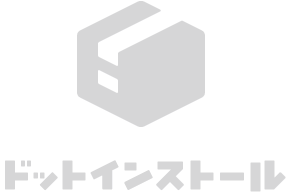li の代わりに e.target を使って書いてみたのですが、上手くいきません
詳しく解説いたします。
2022年3月5日
 ユーザー
ユーザー
正誤判定の際に li の代わりに e.target を指定してもうまくいくかなと思ったのですができませんでした。
function checkAnswer(li) {
if (li.textContent === quizSet[currentNum].c[0]) {
console.log('correct');
} else {
console.log('wrong');
}
}
function setQuiz() {
question.textContent = quizSet[currentNum].q;
const shuffledChoices = shuffle([...quizSet[currentNum].c]);
shuffledChoices.forEach(choice => {
const li = document.createElement('li');
li.textContent = choice;
li.addEventListener('click', () => {
checkAnswer(li);
});
choices.appendChild(li);
});
}
上記のコードを下記のように変更してみました。
function checkAnswer(e) {
if (e.target === quizSet[currentNum].c[0]) {
console.log('correct');
} else {
console.log('wrong');
}
}
function setQuiz() {
question.textContent = quizSet[currentNum].q;
const shuffledChoices = shuffle([...quizSet[currentNum].c]);
shuffledChoices.forEach(choice => {
const li = document.createElement('li');
li.textContent = choice;
li.addEventListener('click', (e) => {
checkAnswer(e);
});
choices.appendChild(li);
});
}
すると、すべての回答で wrong が返ってきてしまいました。
console.logで li 、 e.target それぞれの中身を見てみましたが、中身は同じようだったので、なぜ e.target だとうまく機能しないのかわかりません。
e.target を理解できるように練習したいので、この場合だとなぜダメだったのかご教授お願い致します。
それともやり方が間違っているだけで e.target を使用することも可能なのでしょうか。
この回答を見るにはプレミアムプランへの登録が必要です
プレミアムプランとは?